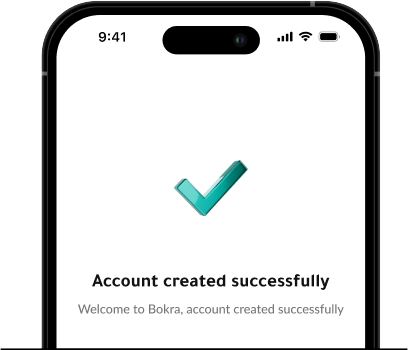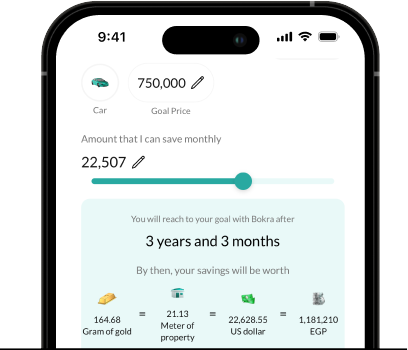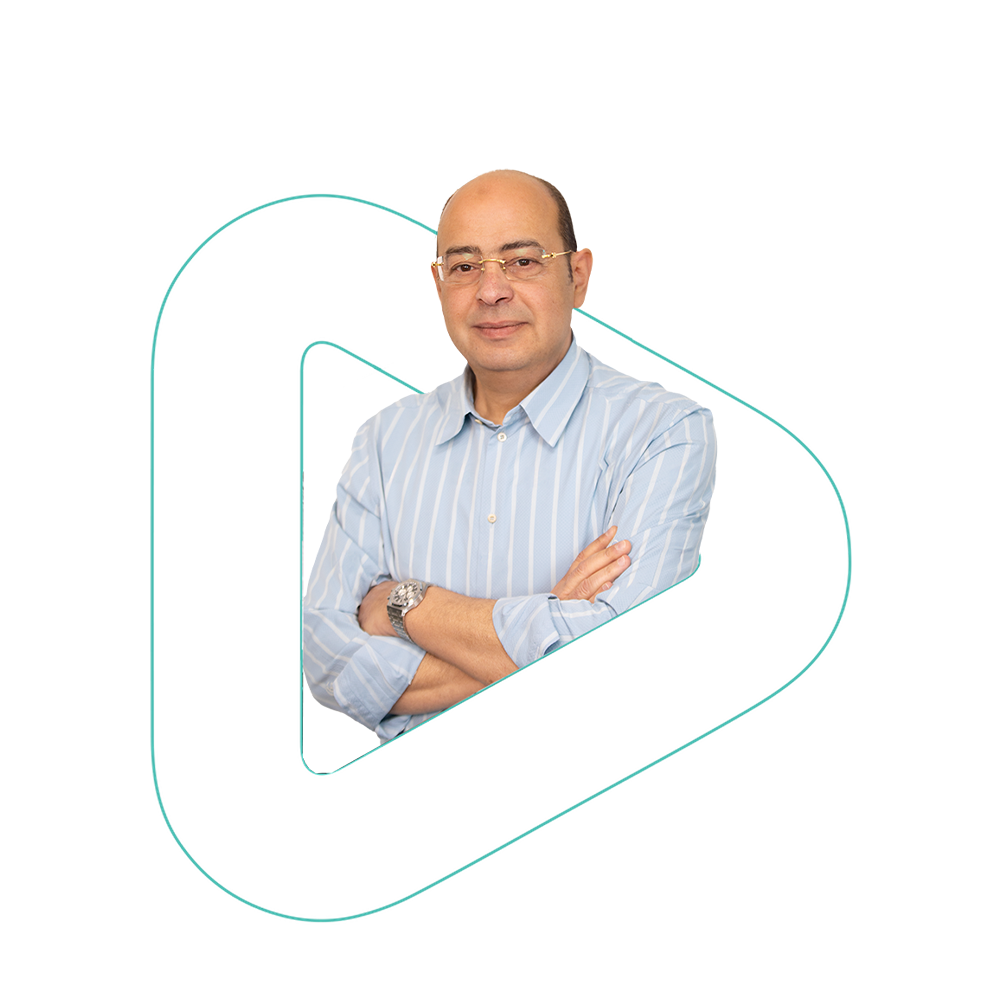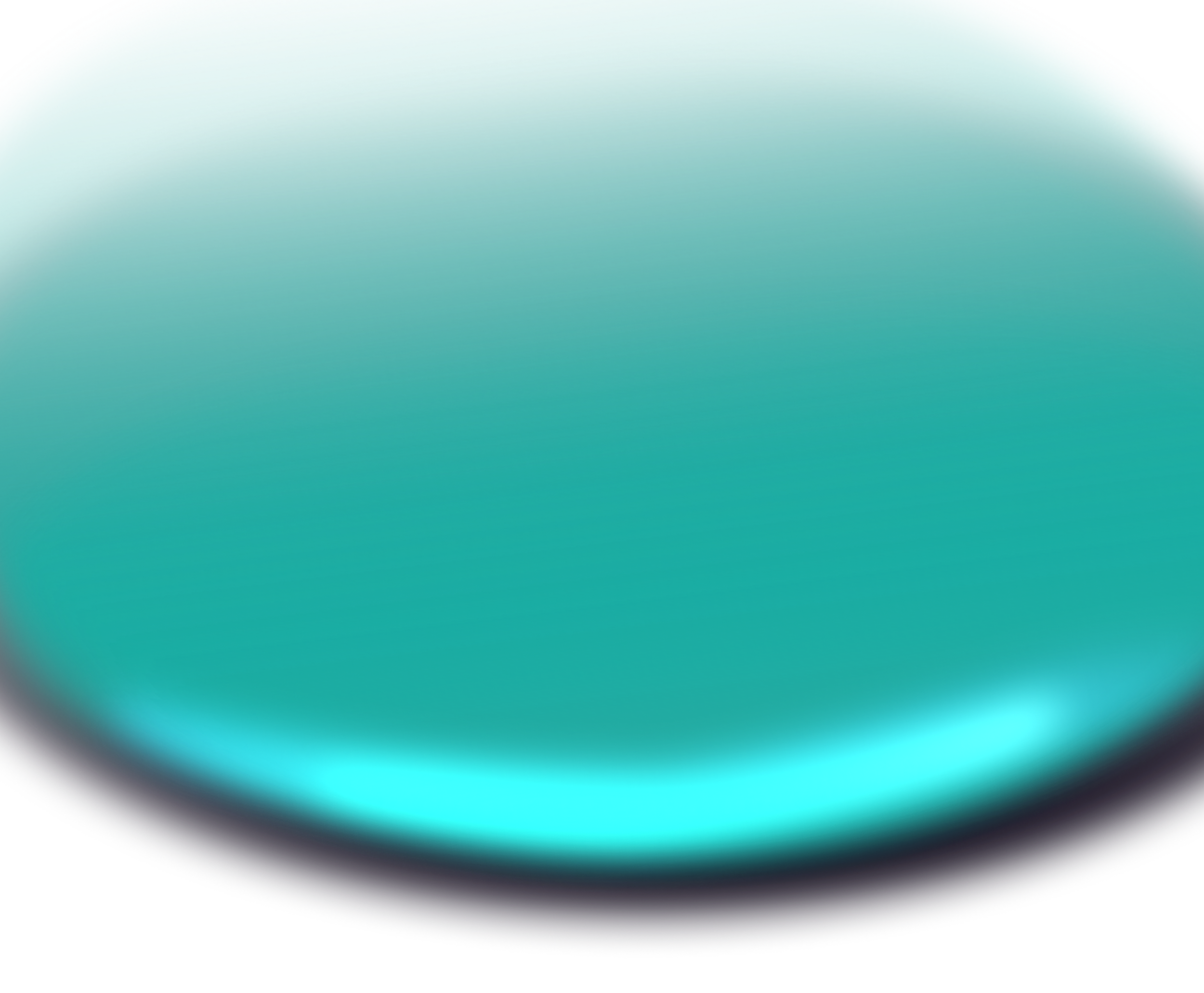
SAVING IS BOKRA
Real savings in Real-World assets
Protect your money’s value against inflation
Why Bokra?
Don’t just save — build your future with confidence.
With Bokra, you can grow your wealth and achieve your goals with less money while keeping your savings protected in Sharia-compliant, real, tangible assets.
Through Bokra App, your savings will get instant access to Bokra’s Physical Gold Mutual Funds, Real Estate Mutual Funds, and Sukuk, so you can move closer to your financial goals with peace of mind.
HOW TO START?
Sign up
Create your account in minutes and start your saving journey with Bokra.
Choose your goal
Pick what you’re saving for
big or small.
Calculate your goal
Know how much to save,
and the time it takes to reach it
Access your
money anytime
Add Money, Withdraw
with Flexibility
Board